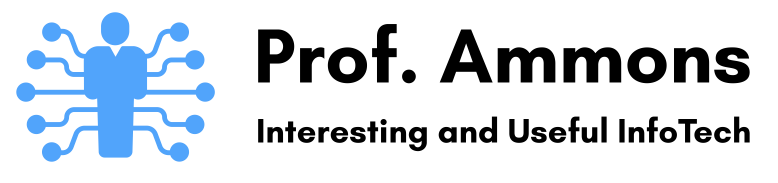If you didn’t already know, Microsoft has elevated Linux to ‘first-class’ status in Windows through its Windows Subsystem for Linux (WSL). It allows you to run a full-fledged Linux distro (Ubuntu, Kali, and more…) within Windows as a virtual machine via the Hyper-V hypervisor.

There are plans to make a GUI desktop available, but for the most part it’s command-line only (fine by me, though!!!). For all the details on WSL, click here.
Installation
It’s pretty easy to install the prerequisites and then install a distro of your choice via Microsoft Store. Click here for instructions on installing WSL.
Trouble Updating to WSL 2?
If you have WSL (v1) and are updating to WSL 2, but you’re running into issues–such as “invalid option” when running the wsl update command in PowerShell–you will likely need to download a cumulative update that’s not pushed through the normal Windows Update distribution channel. Click here for the standalone update download–and find the version that applies to you in the list.
Results
I’ve basically stopped using my Oracle VirtualBox Linux VMs for any terminal-based Linux work on my Windows machines. I’ve had a much better experience :).
That’s definitely a ‘win’ in my book for Microsoft.